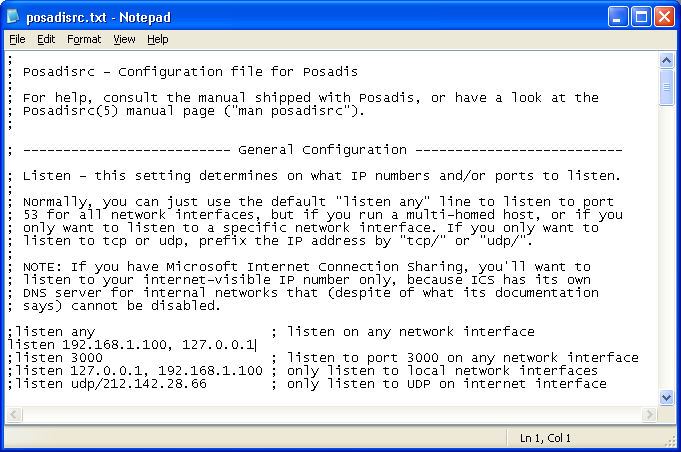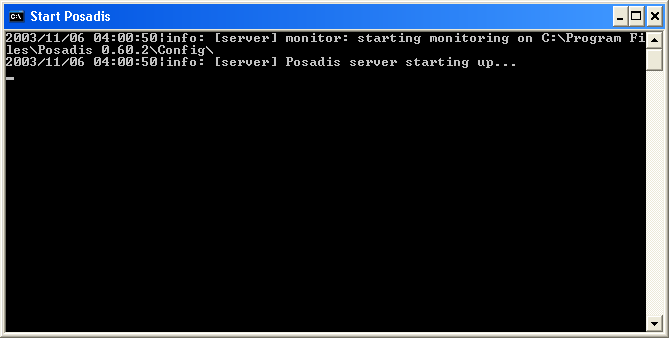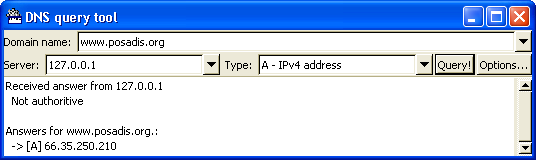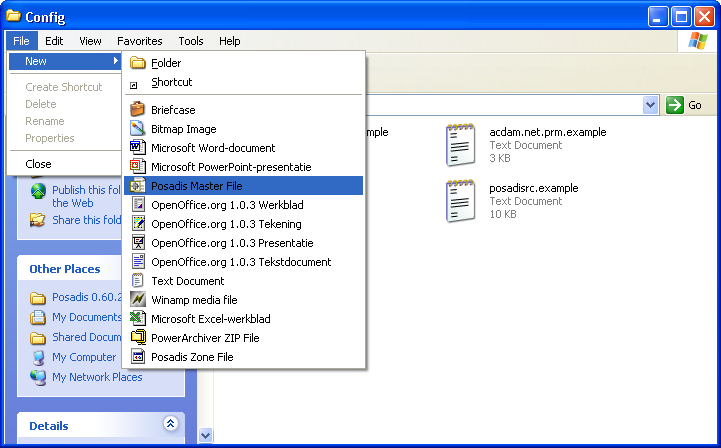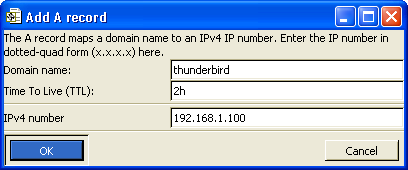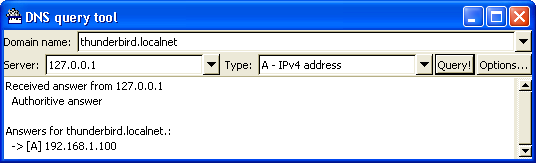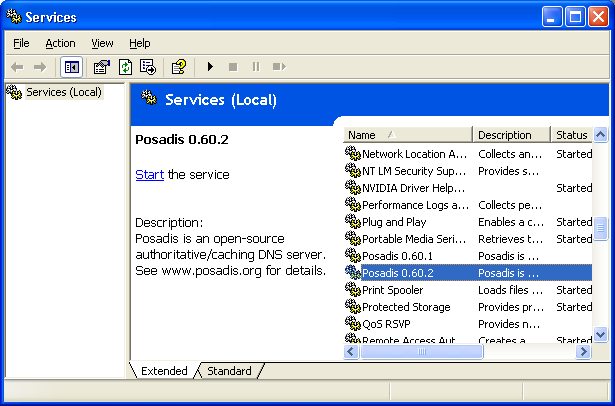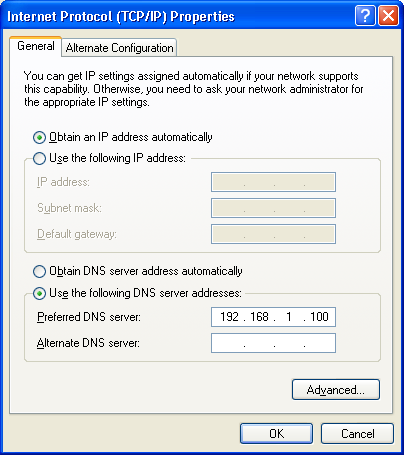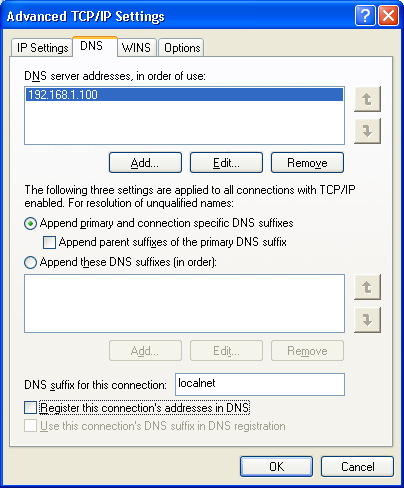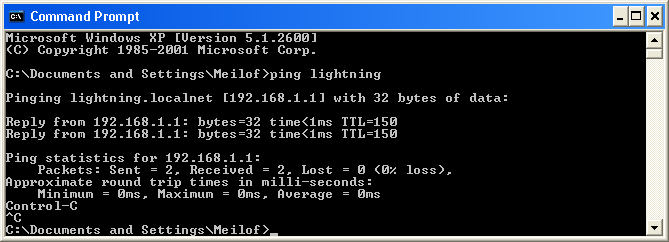Setting up DNS for your local network with Posadis in 5 minutes
Though the Posadis manual is nice if you want to know what you're doing when setting up Posadis, if you just want to use Posadis to set up DNS for your local network, then you may not be all that interested in what the Domain Name System really is, you may just want it to work. That's what this document is for: following this guide you'll be able to set up Posadis on a Windows machine (though similar instructions would also apply for other operating systems such as Linux and FreeBSD) in what should be about five minutes.
Setting up DNS for your local network has a couple of advantages:
- DNS lookups will be faster
- Clients will not need DNS traffic to the outside world anymore, making it easier to set up a firewall.
- You can assign domain names to machines on your local network, e.g. "thunderbird.localnet".
So, let's start.
Installing Posadis
You can download the latest Posadis from the Posadis download page. Just fetch the latest Posadis exe, at the time of writing posadis-0.60.2.exe. Install Posadis by means of the well-known "Next"-clicking sequence.
If the computer you're running Posadis on has a direct connection to the internet (that is, it has its own internet IP number), you'll want to make sure Posadis doesn't answer queries from the outside world, only from your local network, as a security measure. To do this, click the "Edit Posadisrc" entry in your Posadis Start Menu Folder, and look for the "listen any" line (line 22 in Posadis 0.60.2). Place a semicolon in front of it, and insert a line "listen 192.168.1.100, 127.0.0.1", supposing 192.168.1.100 is your local network IP number. It should look something like this:
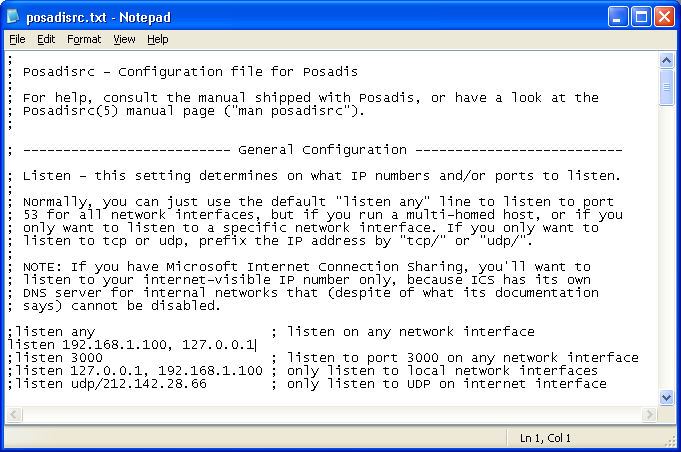
Allright, we're ready to start Posadis now. Click the "Start Posadis" entry in your Posadis Start Menu folder, and Posadis will start running:
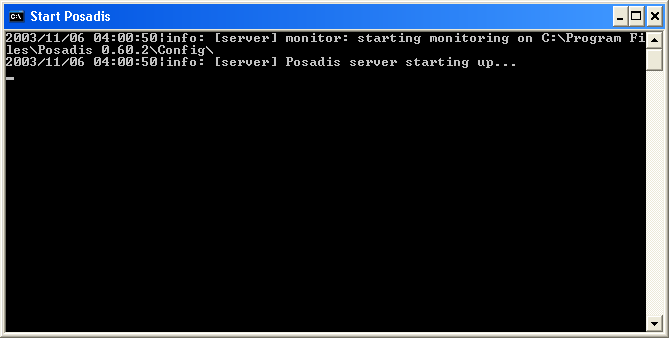
Posadis can now already be used to look up internet domain names, as we can verify by starting the DNS query tool from the Posadis start menu group:
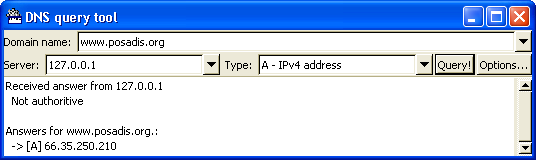
Setting up domain names for your local network
So, that's kind of neat. But maybe we also want to assign domain names to our local network computers (these won't be visible to the internet though). Note that this is not necessary for sharing files and printers with Windows and stuff, but it's kind of neat if you run a web server or a mail server or something on your local network.
Allright, now, in the windows of Posadis we have running, we see a message "starting monitoring on C:\Program Files\Posadis 0.60.2\Config\", or something like that. Now, this is the directory we're going to create a zone master file in, which will contain the address information for our local network. At first we're going to decide to call our computers <name>.localnet, to prevent the names from clashing with existing internet domain names. "<name>.local", "<name>.home", or something with your name in it will also work.
Now we're going to create a zone master file named <domain>.prm, so in our case, it's called localnet.prm. We do this by going to the configuration directory with the Windows Explorer, and choosing to create a new master file there:
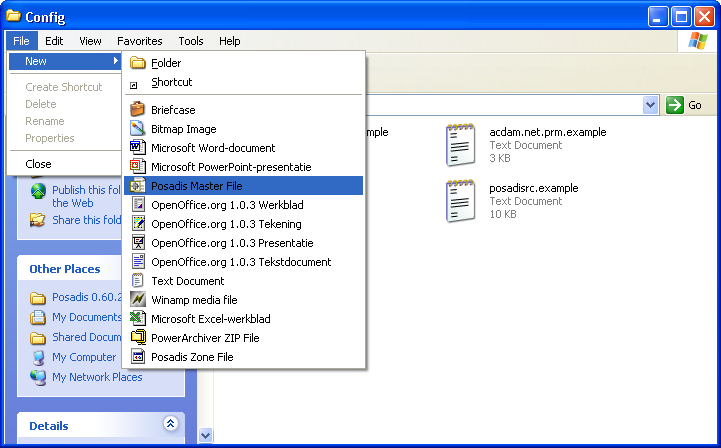
Now, if you disabled the "Hide file extensions for known file types" option of Windows Explorer (which is always one of the first things I do after installing Windows, but not many people seem to agree with me on this), you'll want to enter "localnet.prm", but usually, just enter "localnet".
Now, double-click on the master file to see the Posadis Master File Editor popping up and showing us the following dialog:
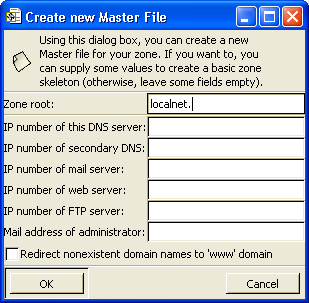
In the "IP number of this DNS server" entry, you will want to enter the IP number of this DNS server (duh). For the rest, you can leave it as-is (or fill in other fields if you want to). Now we get to the main screen of the Master File Editor. What we're going to do is insert address records for the network computers we have (by pressing the Insert toolbar button and then "A - IPv4 address"). In the "Add A record" dialog, you need to enter the domain name you want to define, and its IP number. The domain name you enter here, is relative to the root domain of the data file, in this case "localnet". So to set the address of "thunderbird.localnet" to "192.168.1.100", do something like:
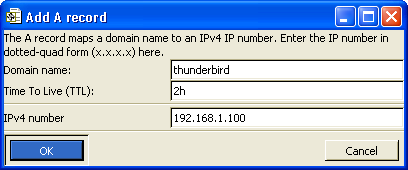
Now, do this for each and every domain name you want to create, and finish by saving the file. Posadis will automagically re-load the master file once you save it, so we can fire up the DNS query tool again to verify that eveything works:
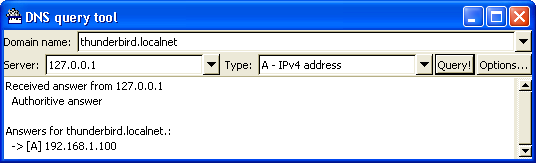
Setting up Posadis as a service
Now, as a finishing tough, we're going to set up Posadis to start as a Windows service once the computer starts, so we don't have this "Start Posadis" window anymore. This will only work on Windows NT-based operating systems such as Windows 2000 and Windows XP. On Windows 95, 98 and ME, you'll just have to live with the Posadis window currently.
Close Posadis by opening the window and pressing CTRL-C, and choosing "Y" when it asks to close the batch job. Now, choose "Install or remove service" from the Posadis Start Menu entry, and fire up the Windows service manager (under Windows XP, this is done by choosing "Performance and Maintenance -> Administrative Tools -> Services" in the Control Panel), and we see Posadis is added there:
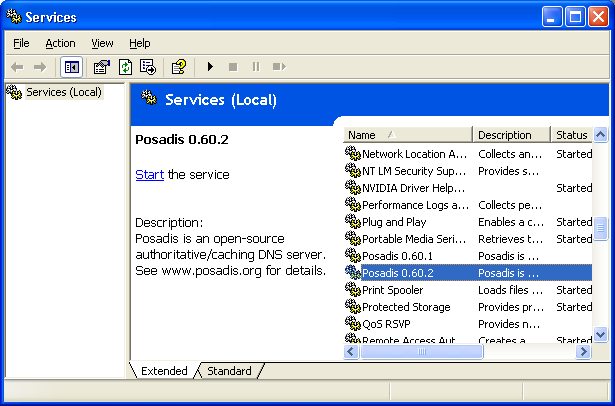
Posadis is set to start up on boot now, and you can start, stop and restart Posadis from the service manager.
Client PC's
Now, of course, you'll also need to set up client PC's to use Posadis as their DNS server. You can do this by editing the TCP/IP properties of your network card, but how to do this depends on your operating system. Under Windows XP, choose the "Network and Internet connections" item from the Start Menu, and click on "Nework Connections". By right-clicking on your network card, choosing Properties and double-clicking on TCP/IP in the used items list, you enter a dialog in which the DNS server can be entered:
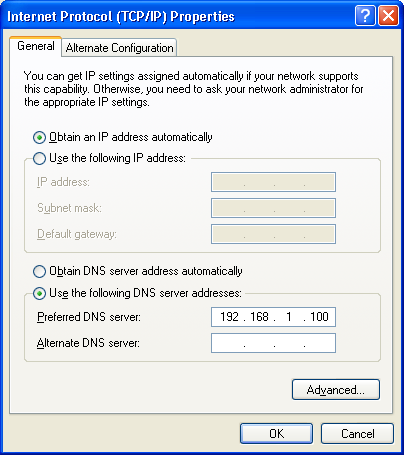
By clicking the "Advanced" button, we can even edit the DNS search list by editing the value of the "DNS suffix for this connection" field:
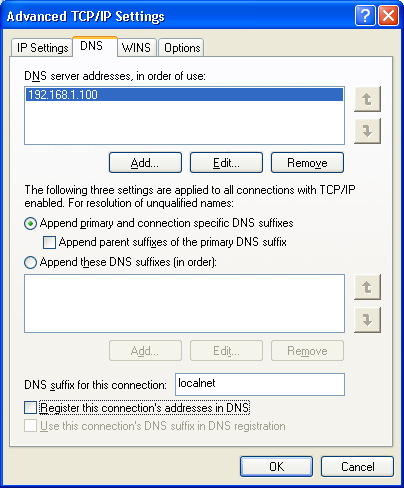
Now, if we just enter "thunderbird" rather than "thunderbird.localnet" in our internet programs (the DNS query tool doesn't do this though), lookups will also succeed:
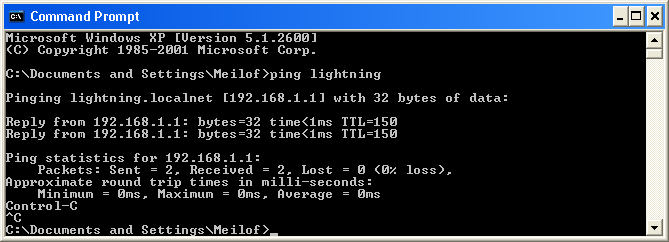
Other operating systems, including Windows 9x, also support this functionality.
More information
If you have problems setting up Posadis, a good place to look are the Posadis Forums, and the Frequently Asked Questions.
Questions about this document can be directed to .